Over 400 million people now use Instagram Stories daily, making it one of the world’s fastest growing social media platforms and while visibility continues to decrease on Facebook and Twitter, rates of engagement on Instagram have soared. Instagram Stories can be a game changer for authors wanting to promote their work. Not only are they fun and easy to produce, stories are ideal for reaching new readers, strengthening connections with existing fans and driving traffic to your author website.
In this blog post we’ll be covering posting to Instagram Stories, content ideas for authors and how to take your stories to the next level.
First up, what are Instagram stories?
Instagram stories are 24-hour images or video clips, appearing as round icons at the top of your Instagram feed. Stories are temporary, making them the perfect place to be creative and try out different promotions.
To post an Instagram Story
Open the Instagram app on to your homepage and click on the camera icon in the top left-hand corner.
At the bottom of the screen select the format of your post. Options include: Type (text), Live, Normal, Boomerang, Music, Superzoom (with a range of different novelty filters), Focus, Rewind and Hands-free.
Add photos or videos to your story directly from your phone camera (by holding the camera circle at the bottom of the screen) or from your photo files.
How can authors use Instagram Stories?
Stories are fantastic for giving your readers a behind-the-scenes look at your work, keeping them updated on your upcoming events and promoting limited time giveaways. The creativity of stories is limited only to your imagination. Here are some content ideas to get you started:
Author Updates – what are you working on this week? What do you have coming up? Post a photo or video to show your current progress, launch dates and word count.
Daily life – Your daily writing life, a glimpse of where you write and your writing habits or routines.
Cover Reveals – Cover reveal and count-down to the cover reveal. Bring your cover to live with an animated video.
Events – Take your readers behind the scenes of a literary event. Show them around and fill them in on the highlights of the day.
Behind the story – Show readers your writing process, the inspiration behind the story, and any places significant to the storyline. Imaginary setting? Illustrations work perfectly here.
Story takeover – Team up with another author in your genre to swap accounts for the day or week. This can be a great way to reach new readers and support your fellow authors at the same time.
Opinion polls & Questions- Add a poll to your story to have your readers vote on a topic or ask a question to get the conversation started.
Take your Instagram Stories to the Next Level
Okay so now we have covered the basics and you have a few ideas for what to post, let’s look at how you can take it up a notch.
Edit before you post
Before you press send on that story take advantage of some of the editing options within the Instagram app. Swipe right on your story to add a filter. At the top of your screen you will see options for adding stickers, emojis, locations, polls, GIFs, music or a hashtag. Increase discoverability of your post by adding a hashtag (eg. fantasy, yalit).
Add a link to your story
Aim to include a call to action link with every story. Adding a link to your story allows readers to swipe up to go directly to your website or book purchasing sites. To add a link, click on the link icon at the top right-hand side of the screen. I like to also add a ‘swipe up’ sticker or draw an arrow on my Instagram stories to let my followers know that they can swipe up to read more.
Use Story editing apps
Aside from Instagram’s inbuilt editing functions, there are a range of apps to help you tweak your photos and videos to perfection. One of my personal favorites is Unfold, featuring a clean, minimalist layout. Other popular editing apps include Canva, Snapseed, VSCO and Typorama.
Get Creative
There are so many story formats available with live video, rewind, boomerang and superzoom filters. Get creative with your posts. Consider time-lapse videos, fun filters and colorful quotes from your upcoming book.
Highlight your Stories
If you want to keep your stories around for longer, you can add them to your profile as Story Highlights. A Story Highlight is a collection of stories (photos or videos) stored on your Instagram profile page underneath your bio. This is the collection of circles you see underneath an Instagram bio when you are on someone’s homepage. To create a Story Highlight go to your Instagram profile screen and click on the arrow next to Story Highlights then click New. This will bring up your previously published stories. Here you can select your stories, enter a title for the collection and select a cover photo. Use Story Highlights to point your readers where you want them to go. Consider adding your books as one highlight, author events as another, blog posts or your latest YouTube videos. Add covers that match your author branding to give your account a polished feel.
Bonus Tip: Don’t forget about Instagram Insights
Wondering how to track the effectiveness of your stories? Instagram Insights offers an in-depth look at what content your readers are interested in and engaging with. Go to Insights > Content > Stories to get an overview of the level of engagement, link opens and impressions your stories are receiving.
For further reading on Instagram Insights for Stories, see:
How to Analyze Instagram Stories With Instagram Insights – Social Media Examiner
Instagram Stories Analytics: Every Metric You Need to Know - Later
There you have it! Now it’s time to get out there and leverage the massive popularity of Instagram Stories for yourself. Keep it genuine and focused on your readers and above all enjoy it. Instagram Stories are a creative, dynamic platform and there is no need for your posts to be perfect, embrace the messy and try everything out to see what works for you.