Your author website is the center of your online marketing. A hub for connecting with your readers, engaging new fans and ultimately selling more books. A successful author website helps build your author brand and credibility while promoting your work. To ensure that your site is magnetically attracting readers we’ve put together a list of essentials so you can quickly review what is working, what is missing and what can be improved upon. We've also made you a free guide to the Ultimate Author Website Checklist that you can download and refer back to at any time.
Design
Your author website should be user-friendly and easy-to-navigate. Your readers need be able to easily locate your content. A successful author website will have a clear, uncluttered layout and an intuitive interface. Menus should be straight-forward, fonts easy-to-read and your images optimized for fast-loading. Ask a friend to go through your site and see if they can easily locate information, such as your author bio, book purchase links and contact details.
Your site should also resonate with your work. It needs to reflect you as an author and the type of books you write. This is part of building your professional brand and your site colors, images and tone-of-voice used should be an appropriate fit for your genre and target audience.
SEO
It’s easy to get bogged down in the jargon of website design and SEO but the overall goal is simply to make your site user-friendly, search-engine friendly and full of relevant and useful content that can be easily shared. We’ve outlined some simple SEO tips in this article to help increase your site’s visibility and maximize visitor numbers.
Use a Self-Hosted Domain
Having your own dot.com site is the first indication to your readers that you are a professional credible author and at only $15 per year it’s a worthwhile investment in your work. Preferably your URL address will be your author name but if that is taken you can use your name followed by author or books.
What Pages Should Your Site Include?
A basic author website should include the following sections: About, Books and Contact. To fully engage with your audience and entice new readers to purchase your work you’ll also want to include a blog, upcoming events and FAQs. We’ll now go into detail about what each of these pages should include.
About Page
Your author bio should be both captivating and direct. It’s your hook to get readers interested so make it appealing. An author bio should be:
Short and sweet – Summarize your writing background in a series of highlights. On the internet, we all have the attention span of a distracted 3-year-old so you should aim to keep your bio under 300 words. If you want to include a longer bio you can add this as a link or below your summary.
Genre – State what genre you write in. Don’t make readers go looking for this information. They want to know straight away whether you write the type of books that they enjoy reading.
The third person – Use the third person to introduce yourself in a professional way.
Bragging rights – Now is not the time to be shy, your author bio should showcase your credibility and writing expertise. Mention any literary achievements and experiences.
Make it appeal to your readers – Ultimately your bio is written to captivate your readers. Add a personal touch to build rapport, make them laugh or leave them wanting to know more.
If you need some inspiration check out this list of 10 fantastic author bios from Bookbub.
Don’t skimp on the visuals- As well as hooking readers with your bio you want to include a professional author head-shot or casual photo. Your choice of image should reflect your readers and author brand.
Books Page
Your Books Page features all of your published work (organized by series if applicable) and upcoming releases. Each book should have a high-resolution cover image and brief enticing blurb (between 150 to 300 words). Add a selection of positive reviews or any praise your books have received. Include links to purchase and/or integration with e-commerce so you can sell your books directly from your site. This should all be clearly laid out and easy for the user to find. You want to make it as simple as possible for your readers to purchase your books.
Contact Page
Include a contact page (preferably linking to a professional email address). Also include any professional contact information (e.g. your agent, your publicist or your publisher) for business inquiries.
Email Sign-Up
Include a clear way to subscribe to your newsletter. This can be in the form of a top-of-page banner, a pop-up form or in the main menu options. More than any other form of social media your email list is a community of engaged subscribers, people that are directly interested in your work. It’s an invaluable way of marketing upcoming releases, specials and limited offers. Further encourage your readers to sign-up by offering incentives, such as a free book, sneak-peak chapters or an informative email series.
Links to Social Media Profiles
Include obvious links to your author social media profiles (e.g. Facebook, Twitter and Instagram). These can be in the sidebar, top menu or bottom of the page and preferably on multiple pages throughout your site.
Blog Page
A blog can showcase the thought process behind your books, upcoming releases, events, recaps and your thoughts on life as an author. Your blog works to engage your readers and help your general site SEO (if you feel a little lost in the world of SEO we’ve written a straight-forward article on the topic). Your content should be regularly updated and relevant to your work. Include attention-grabbing images and headlines along with articles that your fans will want to read.
Events
Display a list of upcoming events – book tours, signings or conference appearances. Let your readers know where to find you.
FAQ Page
As time progresses you may want to include an FAQ page to answer any common questions you receive from your readers.
Analytics
Analytics will help take your marketing a step further and measure the effectiveness of your website. Looking at the statistics behind your site you’ll be able to see visitor trends, page views and other user behavior.
To set up Google Analytics on a Wordpress site take a look at this step-by-step video tutorial for Squarespace (who have also recently launched their own analytics tool) follow this guide.
Dynamic
Gone are the days of static portfolio websites. Your site should change as you do as an author and keep your readers up-to-date with your latest launches, events and achievements.